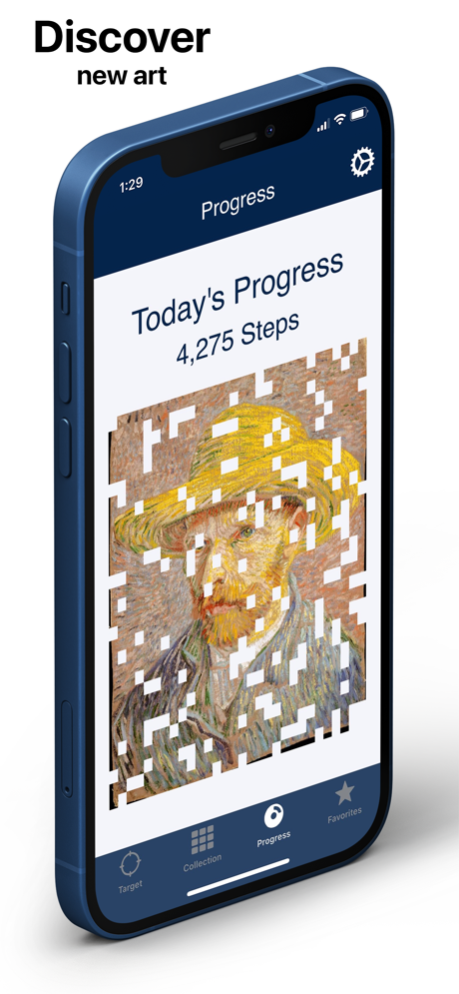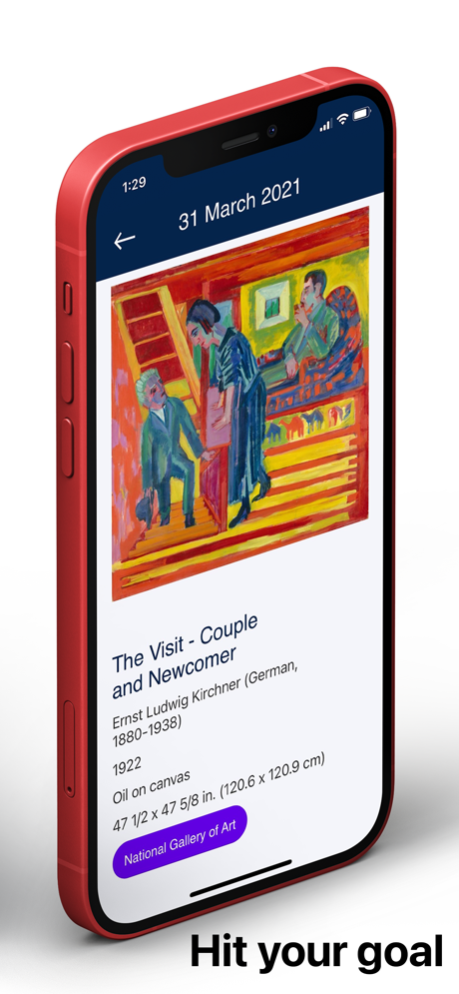Art+Steps 1.1.2
Continue to app
Paid Version
Publisher Description
Share your progress with your friends throughout the day! Have fun trying to guess each other’s daily artwork!
Art+Steps combines counting your steps with discovering new art every day.
With Art+Steps, you simply set your daily steps target and watch your progress reveal the day’s randomly assigned artwork.
It provides wonderful motivation and a fun way to inject a dose of art into your daily walks as part of a healthy routine.
Join in the Art+Steps fun:
* Set your daily steps target
* Watch the day’s artwork be revealed in sync with your steps progress
* Set reminders to check your progress throughout the day
* Hit your daily goal and be rewarded with the full artwork image and related information
* Earned artwork is saved to your collection
* Compare your art collection to those of your friends and family
* Miss your goal, and the artwork is deleted
Please note:
– The app doesn’t store your steps history or distance traveled
– You will only see your total steps for the current day
– Artwork is saved to your collection once you check your progress after hitting your goal
– The app uses Sign in with Apple
– The app requires permission to access your steps data from the Apple Health app on your phone
Mar 16, 2022
Version 1.1.2
Share your progress on social media or text messages using share button on the Progress screen
About Art+Steps
Art+Steps is a paid app for iOS published in the Health & Nutrition list of apps, part of Home & Hobby.
The company that develops Art+Steps is Mioki LLC. The latest version released by its developer is 1.1.2.
To install Art+Steps on your iOS device, just click the green Continue To App button above to start the installation process. The app is listed on our website since 2022-03-16 and was downloaded 7 times. We have already checked if the download link is safe, however for your own protection we recommend that you scan the downloaded app with your antivirus. Your antivirus may detect the Art+Steps as malware if the download link is broken.
How to install Art+Steps on your iOS device:
- Click on the Continue To App button on our website. This will redirect you to the App Store.
- Once the Art+Steps is shown in the iTunes listing of your iOS device, you can start its download and installation. Tap on the GET button to the right of the app to start downloading it.
- If you are not logged-in the iOS appstore app, you'll be prompted for your your Apple ID and/or password.
- After Art+Steps is downloaded, you'll see an INSTALL button to the right. Tap on it to start the actual installation of the iOS app.
- Once installation is finished you can tap on the OPEN button to start it. Its icon will also be added to your device home screen.